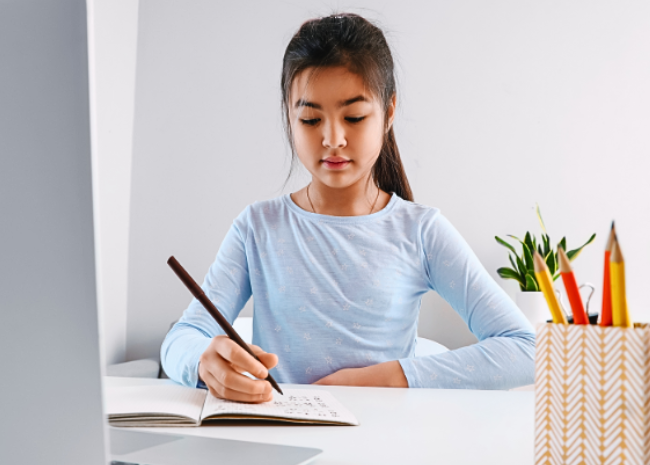
Creating an Ergonomic School Space At Home
Setting up a comfortable and healthy study space for your child can make a big difference in their productivity and well-being.
With many students spending considerable time on their laptops after school, ensuring that their study area is ergonomically friendly is essential.
Here’s a guide to help you create the best study environment for your child.
The Importance of Ergonomics in Study Spaces
Why Ergonomics Matter
Ergonomics isn’t just a buzzword; it’s about creating a workspace that promotes comfort and prevents strain.
Just like adults, kids need a study space that supports good posture and reduces strain on their bodies.
For children, who are still growing and developing, the right setup is crucial to avoid physical discomfort and potential long-term health issues.
Common Issues with Poor Ergonomics
Without proper ergonomics, your child might face issues such as:
- Neck and Back Pain: If the screen is too low or too high, your child might find themselves craning their neck or slouching.
- Wrist Strain: Using a laptop on a flat surface without proper support can lead to wrist strain and discomfort.
- Eye Strain: Screens that are not positioned correctly can cause eye strain and headaches, especially with prolonged use.
Looking down for an extended period can lead to neck and back pain. If your child is using a laptop, it can be difficult to position both the screen and keyboard at the prime levels for your child.
Our physical therapists recommend that parents use a stand-alone keyboard and mouse. Now you can lift the laptop onto a stand or books until the screen is eye level.
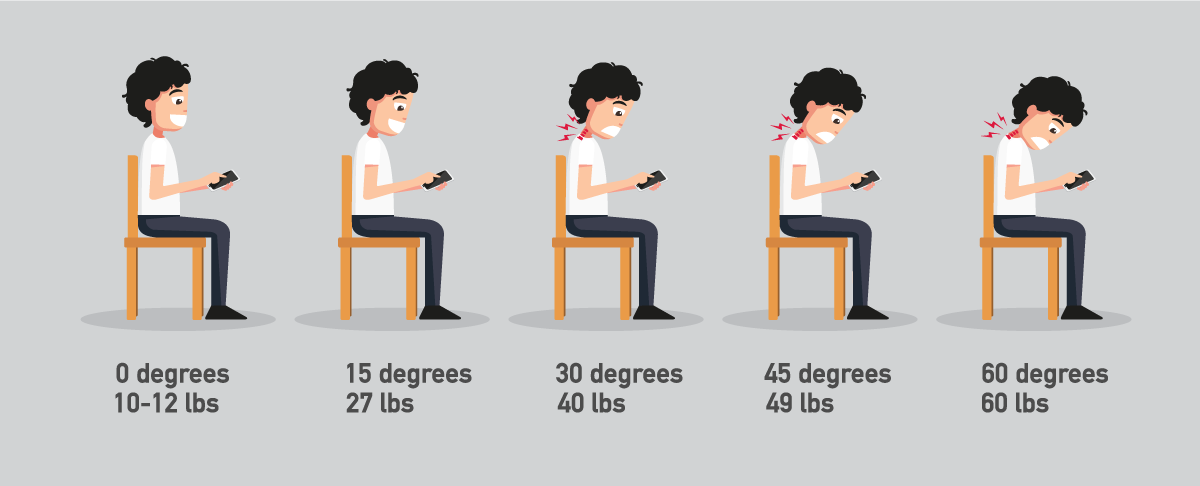
How To Set Up an Ergonomic Study Space
Creating a comfortable study space involves a few key adjustments.
Here’s how you can set up a study space that caters to your child’s needs.
Positioning the Laptop and Screen
– Screen Height
To reduce neck strain, make sure the laptop screen is at or slightly below eye level. You can achieve this by using a laptop stand or placing the laptop on a stack of books.
The goal is to ensure that your child doesn’t have to look down to see the screen. The top of the screen should be at or slightly below their eye level.
– Keyboard and Mouse Placement
Use a separate keyboard and mouse if possible. This allows you to position the laptop screen at the right height while keeping the keyboard and mouse at a comfortable level for typing.
The mouse and keyboard should be at a height where your child’s elbows are at a 90-degree angle, and their shoulders are relaxed.
Chair and Desk Setup
– Chair Support
Ensure that the chair your child uses has good back support. The chair should support the natural curve of their spine, helping them maintain a good posture.
Additionally, make sure their feet are flat on the floor or resting on a footrest. If the chair doesn’t have adjustable features, use a cushion or lumbar support to provide additional support.
– Desk Height
The desk should be at a height where your child can sit with their feet flat on the floor or on a footrest. Their knees should be at a 90-degree angle when sitting.
Hand and Wrist Position
– Avoid Sharp Edges
Make sure the desk and any surrounding surfaces do not have sharp or hard edges that could cause discomfort.
Your child’s wrists and hands should not rest on hard or sharp edges when typing or using the mouse.
– Elbow and Shoulder Position
The keyboard and mouse should be positioned so that your child’s elbows are close to their body and form a 90-degree angle.
Their shoulders should remain relaxed while typing or using the mouse.
Encouraging Regular Breaks
Importance of Movement
Furthermore, breaks between classes are a great time to get your kids moving!
Kids need about an hour of physical activity each day. In fact, we have put together a list of physical activity recommendations. We have ideas for students from elementary through high school, so make sure to check it out and have fun with it!
Prolonged sitting can lead to stiffness and discomfort. Incorporating regular breaks helps to reduce this risk.
Fun Physical Activities
Here are some fun ideas to keep them moving:
- Elementary School: Organize a quick game of tag, jumping jacks, or a short dance party.
- Middle School: Encourage activities like a brisk walk, a mini yoga session, or a quick sports game.
- High School: Suggest a longer workout session, a sport, or a hobby that involves physical activity.
Conclusion
Starting the school year with a well-organized and ergonomic study space can significantly benefit your child’s health and productivity.
By adjusting the setup to fit their needs, encouraging regular breaks, and seeking professional help if needed, you’re setting your child up for a successful and comfortable school year.
When to Consult a Physical Therapist
If you or your child experience discomfort or pain while studying, it might be time to consult a physical therapist.
Our physical therapists at The Jackson Clinics can help identify any issues with the study setup and provide tailored advice to improve comfort and prevent injury.
Did you know you have Direct Access* to Physical Therapy? No referral, no problem!
The Jackson Clinics serves 18 locations throughout Northern Virginia.
Find one near you: https://thejacksonclinics.com/locations/